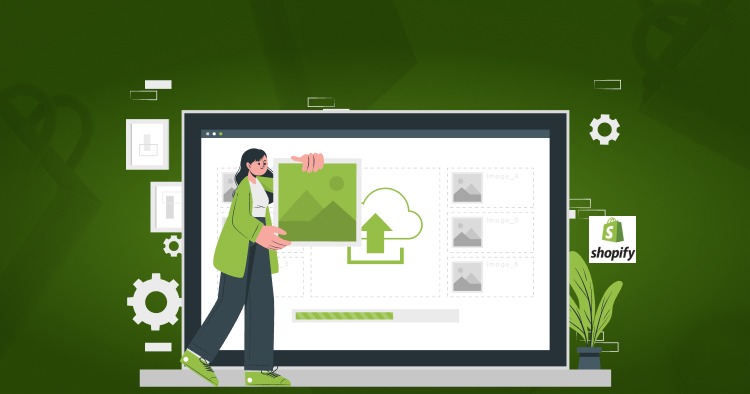Project
Shopify
Streamline Product Data: Sync Plytix to Shopify Metafields for Efficiency

Introduction
Managing product data efficiently is crucial for Shopify store owners, especially when dealing with large inventories. By syncing Plytix, a powerful Product Information Management (PIM) tool, to Shopify metafields, you can streamline data management, improve accuracy, and enhance your store’s performance. In this guide, we’ll explore how to integrate Plytix with Shopify metafields for seamless product data synchronization.
What Are Shopify Metafields?
Shopify metafields allow you to store additional product information beyond the standard fields available in Shopify. They are particularly useful for:
- Storing detailed specifications
- Adding custom product attributes
- Enhancing SEO with structured data
- Improving product filtering and categorization
Why Use Plytix for Shopify Product Data Management?
Plytix is a centralized PIM system that enables businesses to manage and distribute product data efficiently. Integrating Plytix with Shopify metafields offers several benefits:
- Consistency: Keep product information uniform across all platforms.
- Automation: Eliminate manual data entry and reduce errors.
- Enhanced SEO: Ensure rich metadata for better search visibility.
- Scalability: Manage large product catalogs effortlessly.
Steps to Sync Plytix to Shopify Metafields
Follow these steps to integrate Plytix with Shopify metafields seamlessly:
Step 1: Prepare Your Plytix Data
- Log in to your Plytix account.
- Organize product attributes and ensure all required data fields are complete.
- Map Plytix attributes to Shopify metafields, ensuring compatibility.
Step 2: Configure Shopify Metafields
- Access Shopify Admin and navigate to Settings > Custom Data > Metafields.
- Select the product metafields section and define required fields.
- Ensure metafield namespace, key, and type match Plytix attributes.
Step 3: Sync Plytix Data to Shopify
- Use Plytix’s API or an integration app to automate data transfer.
- Upload product data from Plytix and ensure metafields populate correctly.
- Perform a test sync with a few products to verify accuracy.
Step 4: Validate and Optimize
- Check Shopify product pages to confirm data sync.
- Optimize metafields for search engines by using structured and relevant keywords.
- Schedule automatic updates to keep product information current.
Best Practices for Efficient Product Data Synchronization
- Use standardized naming conventions to avoid confusion.
- Keep data structured and categorized for easier mapping.
- Regularly audit synced data to identify inconsistencies.
- Leverage automation tools to minimize manual workload.
Conclusion
Syncing Plytix to Shopify metafields is an efficient way to manage product data, ensuring consistency, accuracy, and scalability. By following the steps outlined in this guide, Shopify store owners can streamline their product information workflow and enhance their eCommerce operations.