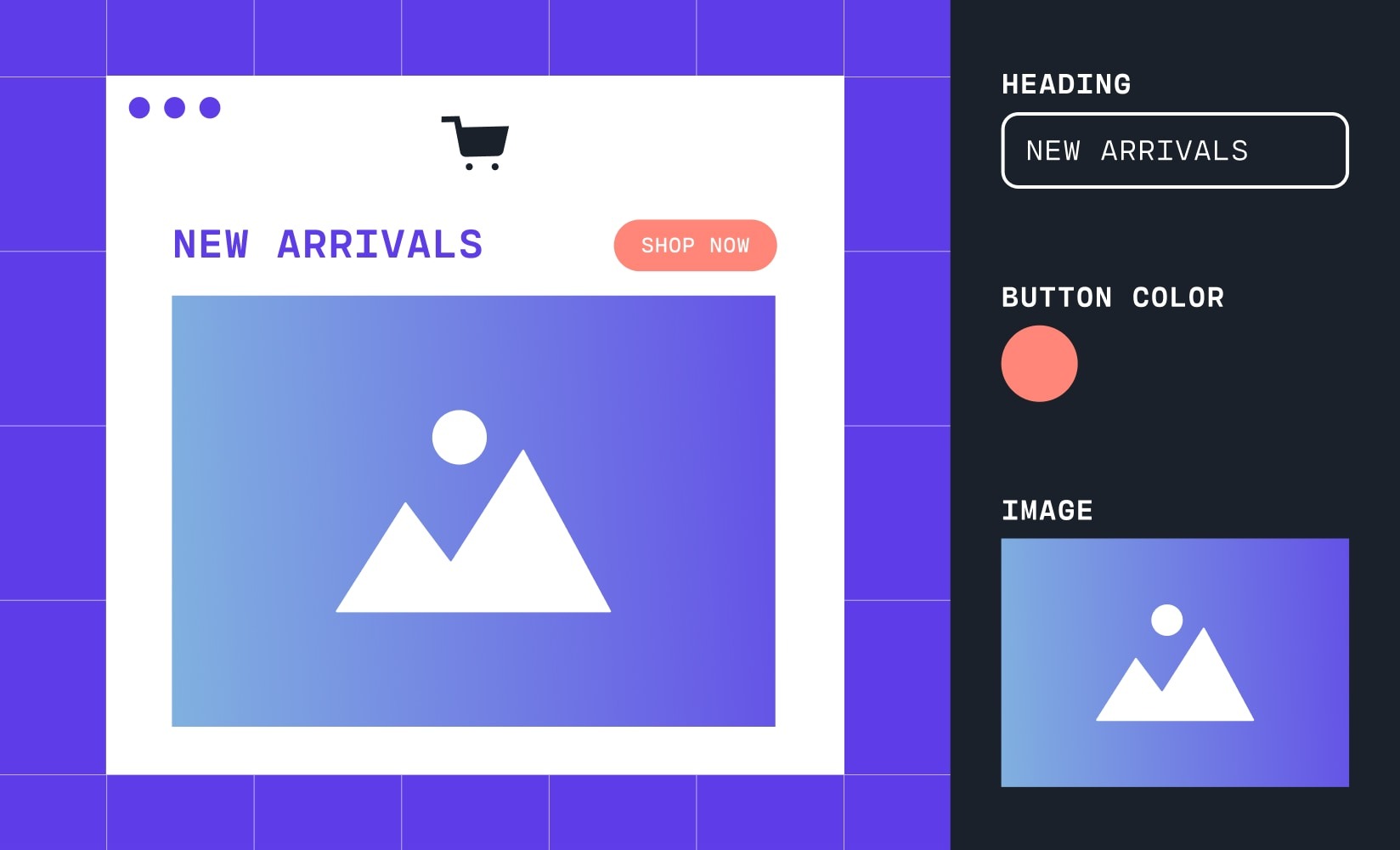Project
Shopify
Custom Code in Shopify: Implementation & Benefits
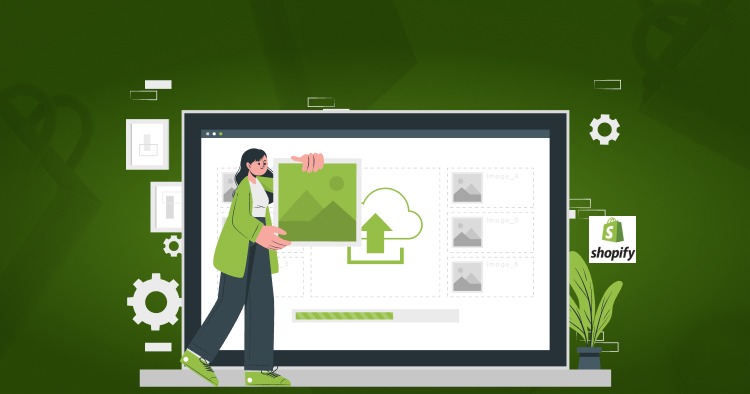
- ser experience with custom design elements.
- Improve site performance and SEO through optimized scripts.
- Integrate third-party applications seamlessly.
Methods to Implement Custom Code in Shopify
1. Edit Theme Code in Shopify
Shopify themes are built using Liquid, Shopify’s templating language. You can customize your store by modifying Liquid files.
Steps:
- Navigate to Online Store > Themes in your Shopify Admin.
- Click Actions > Edit Code.
- Locate the appropriate Liquid file (e.g., theme.liquid for global edits or product-template.liquid for product pages).
- Add or modify HTML, CSS, Liquid, and JavaScript code.
- Save and preview the changes before publishing.
2. Use Shopify Scripts for Checkout Customization
Shopify Plus users can enhance their checkout experience using Shopify Scripts, allowing custom discounts, personalized pricing, and shipping rules.
Steps:
- Access Shopify Admin > Scripts Editor App.
- Write Ruby-based scripts to modify checkout behavior.
- Test the script in a development environment before deployment.
3. Add Custom JavaScript & CSS for Advanced Styling
Enhancing your Shopify store’s design and interactivity with custom JavaScript and CSS can improve the user experience.
Steps:
- Open your theme.liquid file and insert JavaScript before the closing </body> tag.
- Modify assets/theme.css or create a custom CSS file for styling changes.
- Save and test across different devices.
4. Utilize Shopify API for Advanced Integrations
Developers can use Shopify’s REST and GraphQL APIs to connect external applications, automate tasks, and retrieve store data dynamically.
Use Cases:
- Syncing inventory with an external warehouse system.
- Automating product updates from third-party sources.
- Creating custom dashboards for analytics.
Benefits of Using Custom Code in Shopify
1. Enhanced Customization
- Modify product pages, collection layouts, and checkout flows to match brand aesthetics.
2. Improved Performance & SEO
- Optimize website speed with clean and efficient coding practices.
- Improve SEO with structured data and custom meta tags.
3. Better Customer Experience
- Implement dynamic product recommendations and interactive elements.
- Enhance navigation with mega menus and smart filters.
4. Seamless Third-Party Integrations
- Connect CRM, ERP, and marketing automation tools via custom APIs.
- Automate workflows with custom scripts and triggers.
Best Practices for Implementing Custom Code in Shopify
- Backup your theme before making major code changes.
- Test in a development environment before deploying.
- Optimize scripts to prevent slow loading speeds.
- Follow Shopify’s coding guidelines for compatibility and future-proofing.
Conclusion
Implementing custom code in Shopify allows store owners and developers to create a unique and highly functional eCommerce experience. Whether you’re modifying your theme, integrating third-party tools, or enhancing checkout functionality, custom code empowers you to tailor Shopify to your business needs.