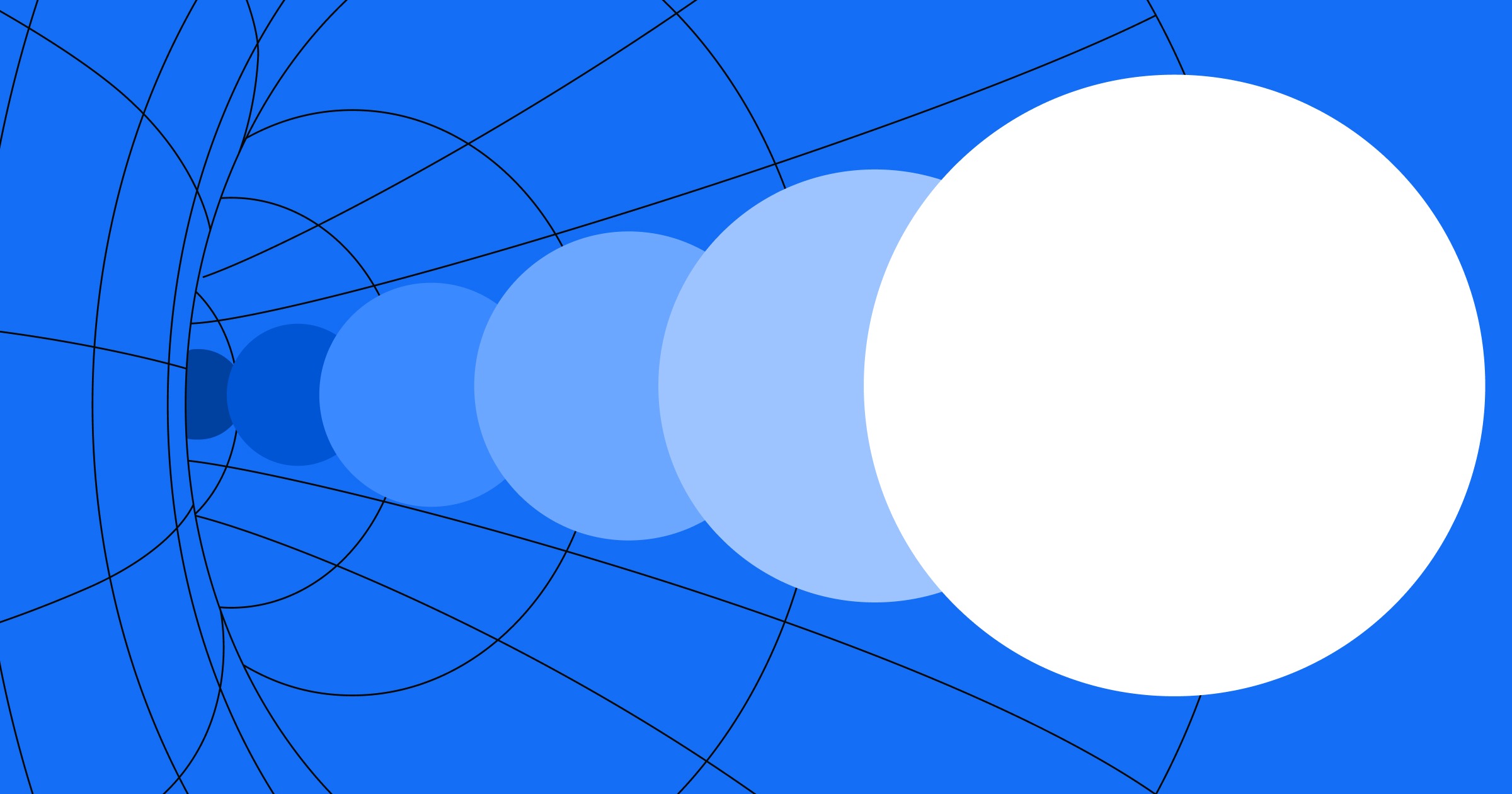Project
Webflow
Enhancing Workflows: Expanding the Power of Automation with Zapier
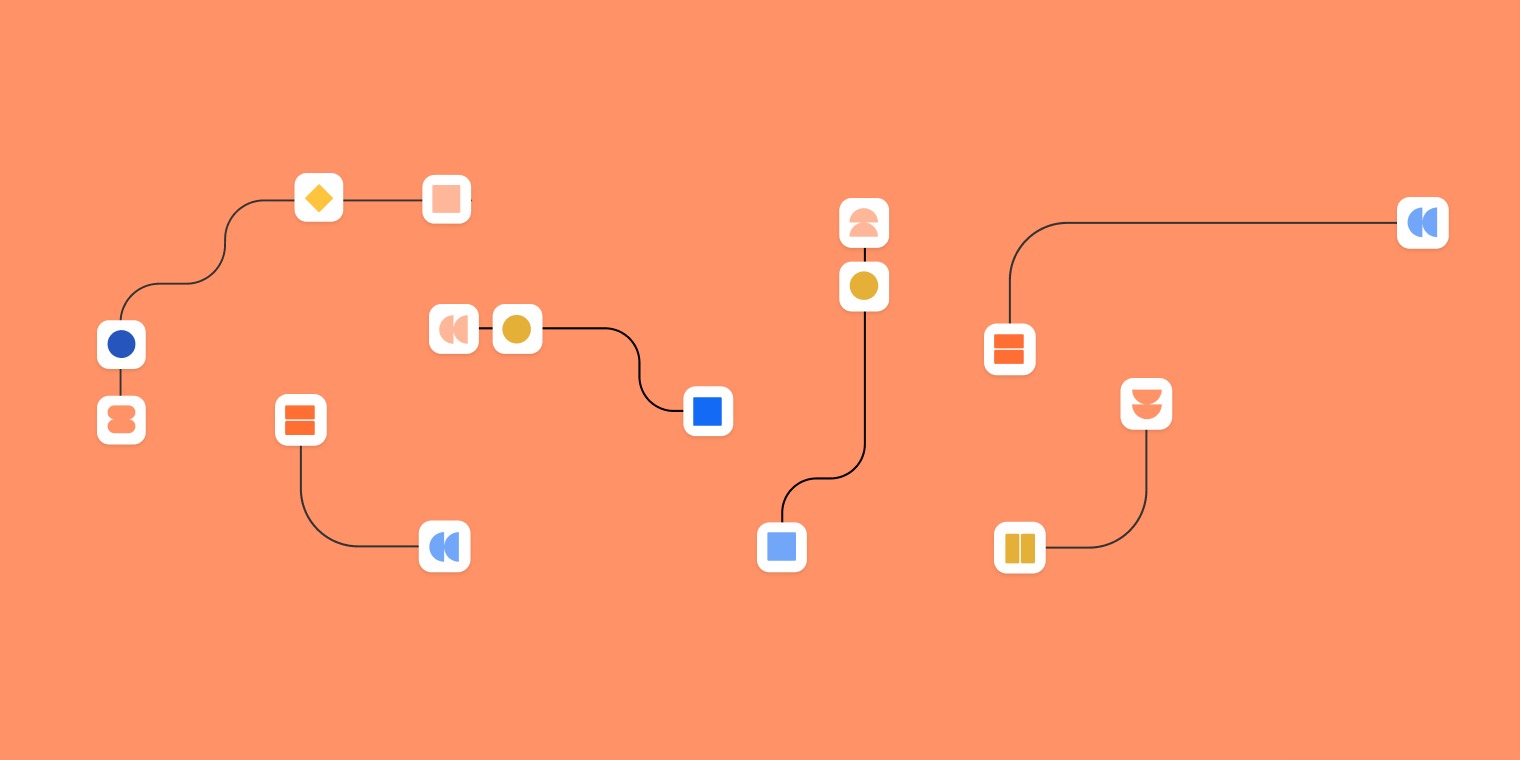
In today’s fast-paced digital landscape, efficiency is key to staying competitive. Manual, repetitive tasks can slow down productivity, but automation can significantly enhance workflows. Zapier, a leading automation tool, helps businesses connect apps, streamline processes, and eliminate time-consuming manual actions.
Why Use Zapier for Workflow Automation?
Zapier enables users to integrate over 5,000+ apps, automating tasks between different platforms without the need for coding. By leveraging automation, businesses can:
- Increase efficiency by automating repetitive tasks.
- Reduce human error by eliminating manual data entry.
- Enhance collaboration by synchronizing apps used across teams.
- Save time and resources by allowing employees to focus on higher-value work.
Key Features of Zapier
1. No-Code Automation
Zapier’s user-friendly interface allows anyone to create Zaps—automated workflows—without requiring programming knowledge.
2. Multi-Step Workflows
Users can build complex automations by linking multiple apps and performing sequential actions to complete an entire process.
3. Conditional Logic
Zapier supports Filters and Paths, enabling workflows to adjust based on certain conditions, ensuring more customized and dynamic automation.
4. Data Formatting
With Formatter by Zapier, users can manipulate text, dates, and numbers to ensure data consistency across different platforms.
5. Scheduled Triggers
Automate recurring tasks with scheduled triggers, reducing the need for manual execution.
How to Get Started with Zapier
- Identify Repetitive Tasks – Determine which manual tasks can be automated to improve efficiency.
- Choose Apps to Integrate – Select the software tools you frequently use, such as Gmail, Slack, Trello, Google Sheets, and Shopify.
- Create a Zap – Set up automation by choosing a trigger (an event that starts the workflow) and corresponding actions.
- Test and Optimize – Run tests to ensure the automation works as expected and make necessary adjustments.
- Scale and Expand – Once initial workflows are running smoothly, explore additional automation possibilities to maximize productivity.
Use Cases of Zapier Automation
- Marketing Automation: Automate lead generation, email campaigns, and social media postings.
- Sales Processes: Sync CRM data, automate follow-ups, and track sales pipeline updates.
- Project Management: Auto-update tasks across tools like Asana, Trello, and Monday.com.
- Customer Support: Automate ticket creation, response tracking, and customer feedback collection.