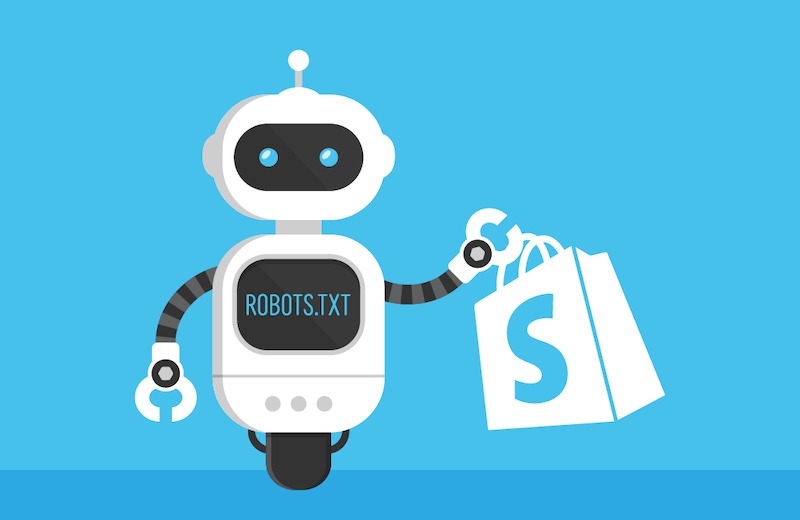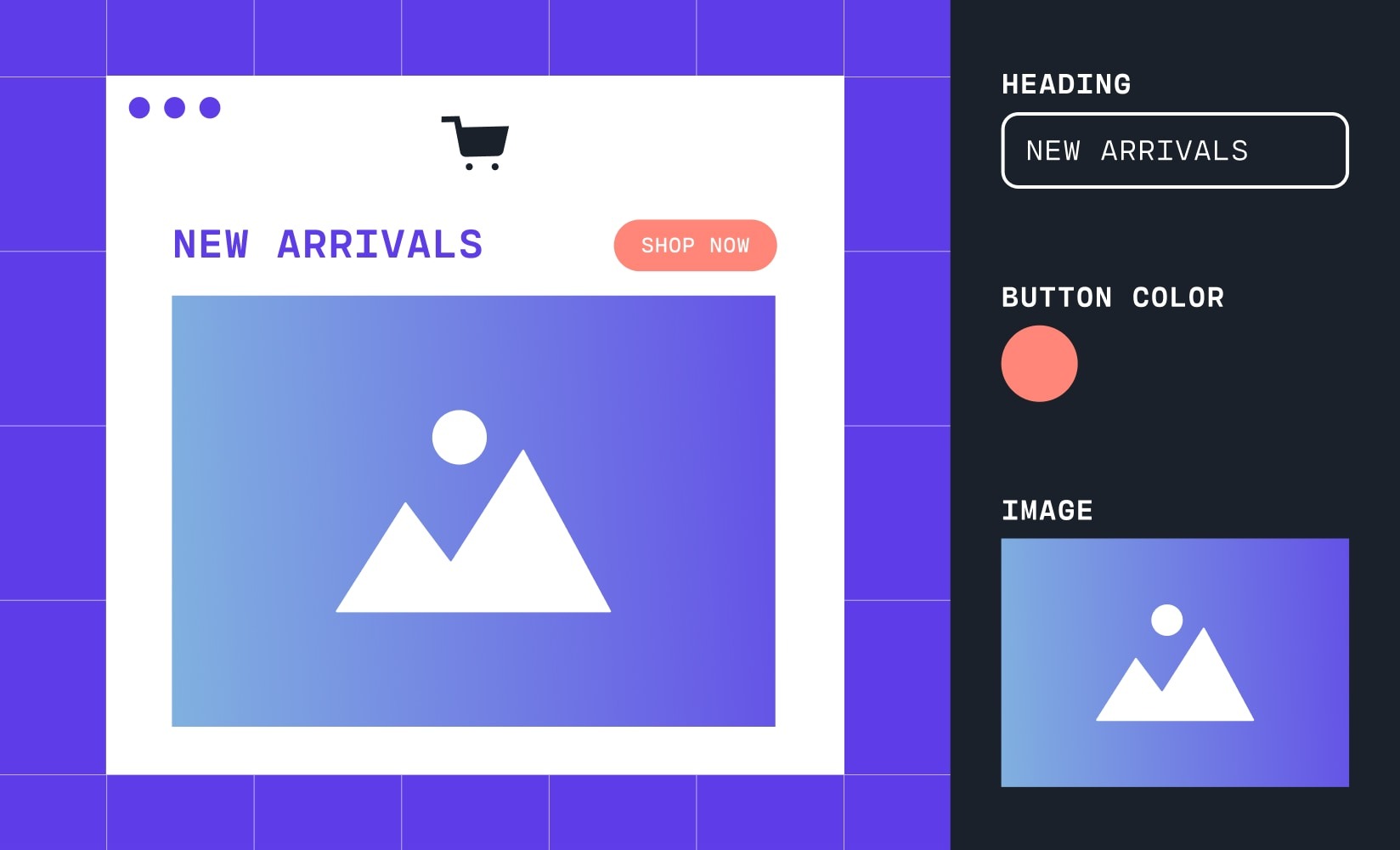Project
Shopify
Real-Time Data: How to Set Up Shopify Webhooks for Integrations

Introduction
In today’s fast-paced eCommerce landscape, real-time data is essential for seamless integrations and automated workflows. Shopify webhooks enable store owners and developers to receive instant notifications about store events, ensuring timely updates and efficient data synchronization. In this guide, we’ll walk you through setting up Shopify webhooks for smooth integrations.
What Are Shopify Webhooks?
Shopify webhooks are automated notifications sent when specific events occur in your store, such as:
- New orders being placed
- Inventory updates
- Customer account changes
- Fulfillment status updates
These notifications allow third-party apps, external databases, and other systems to respond instantly, improving operational efficiency.
Why Use Shopify Webhooks?
Using Shopify webhooks provides several benefits:
- Real-time updates: Get instant notifications for critical store events.
- Automation: Reduce manual data entry by triggering workflows.
- Improved integrations: Sync data seamlessly across multiple platforms.
- Reduced API polling: Avoid excessive API requests by receiving event-based updates.
How to Set Up Shopify Webhooks
Follow these steps to configure Shopify webhooks for your store integrations.
Step 1: Access Shopify Webhooks Settings
- Log in to your Shopify Admin Panel.
- Navigate to Settings > Notifications.
- Scroll down to the Webhooks section.
- Click Create Webhook.
Step 2: Configure Webhook Events
- Choose the event type you want to monitor (e.g., orders/create, customers/update).
- Select the Webhook API version to ensure compatibility.
- Enter the Webhook URL, where Shopify will send event notifications.
- Choose the format (JSON or XML).
Step 3: Verify and Save the Webhook
- Click Save Webhook.
- Shopify will send a test webhook to verify the URL.
- Check your receiving server to ensure it captures and processes the data correctly.
Step 4: Secure and Monitor Your Webhooks
- Use HMAC verification to authenticate incoming webhook requests.
- Log received events to track real-time updates.
- Handle retries and failures to prevent data loss.
Best Practices for Using Shopify Webhooks
- Optimize endpoint performance: Ensure your receiving server can handle webhook requests quickly.
- Monitor webhook logs: Track events to diagnose integration issues.
- Use secure endpoints: Always validate webhook signatures to prevent unauthorized access.
- Minimize redundant calls: Only subscribe to necessary events to optimize system performance.
Conclusion
Shopify webhooks are a powerful tool for real-time data synchronization and integrations. By setting up webhooks correctly, you can automate workflows, enhance operational efficiency, and maintain seamless communication between Shopify and external systems. Implement the best practices outlined in this guide to ensure a reliable and secure webhook integration.